As you know, user must activate Windows 7 within the 30 days grace period after installation before it expires. When Windows 7 is activated, you'll be able to use every feature of Windows 7.
Now let’s do the following:
Step #1: Open Windows Activation
If your Windows isn’t activated, you'll have the option to activate Windows 7 using an automated phone system.First, right-click on the Computer icon and click Properties. Scroll to the bottom of page and then click Activate Windows now.
Step #2: Use your telephone to activate Windows 7
Click ‘Use
the automated phone system’.
Get a Retail Offline Activation Key in the below picture, fill it in the ‘Product Key’ frame and then click Next.
Step #3: Make a phone call to confirm your activation
Call this number (+448000188354). An automated system will guide you through the activation process.(Note: You can use the Skype app from your computer with the Internet to make free phone calls.)
(Note: Have a pen and paper handy to write these numbers down).
Disconnect your internet connection, then enter confirmation
ID into the space provided under Step 3 in the activation dialog, click Next.
Wait a few minutes and...
Note:
These Retail
Offline Activation Keys have been used to activate Windows 7 Home Premium
or Windows 7 Ultimate edition. If you are using others, read this article.
If you have
any questions or would like to add more information, let me know in the
comments below.
Thanks for
visiting!!(^0^)!
There's nothing that we cant do !(@_@)!
There's nothing that we cant do !(@_@)!





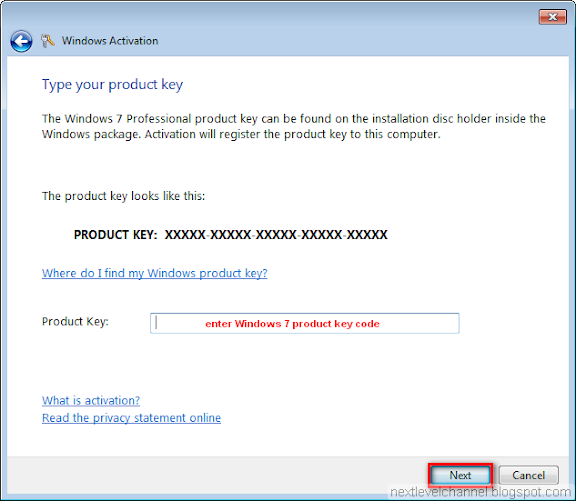

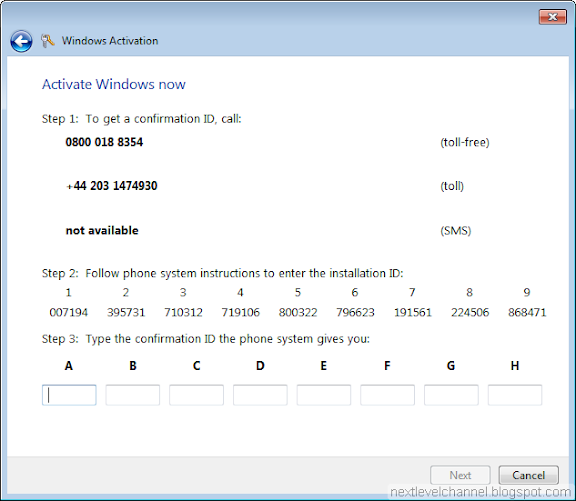
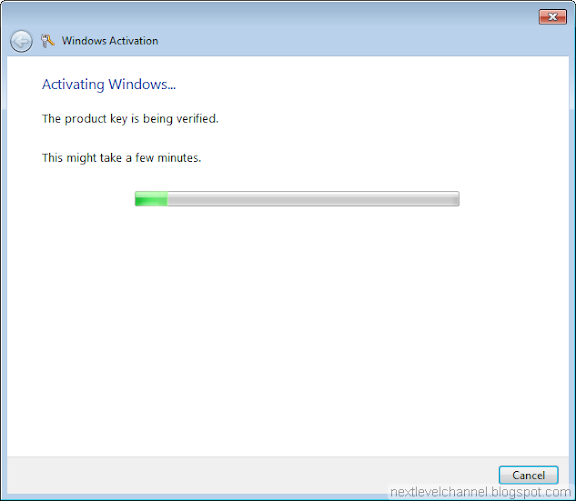






Activate Windows 7 By Phone With Retail Offline Activation Key ~ Next Level Channel >>>>> Download Now
ReplyDelete>>>>> Download Full
Activate Windows 7 By Phone With Retail Offline Activation Key ~ Next Level Channel >>>>> Download LINK
>>>>> Download Now
Activate Windows 7 By Phone With Retail Offline Activation Key ~ Next Level Channel >>>>> Download Full
>>>>> Download LINK
Activate Windows 7 By Phone With Retail Offline Activation Key ~ Next Level Channel >>>>> Download Now
ReplyDelete>>>>> Download Full
Activate Windows 7 By Phone With Retail Offline Activation Key ~ Next Level Channel >>>>> Download LINK
>>>>> Download Now
Activate Windows 7 By Phone With Retail Offline Activation Key ~ Next Level Channel >>>>> Download Full
>>>>> Download LINK lT