Windows Seven is the personal computer operating system released to manufacturing on July 22, 2009 by Microsoft. The final version of Windows 7 Service Pack 1 (SP1) was released to the public on February 22, 2011. Windows 7 SP1 is an important update that includes previously released security, performance, and stability updates for Windows 7. SP1 also includes new improvements to features and services in Windows 7, such as improved reliability when connecting to HDMI audio devices, printing using the XPS Viewer, and restoring previous folders in Windows Explorer after restarting.
Windows 7 is very old, however it is definitely the most famous OS in
the World right now, so it’s not a surprise if people want to get their hands
on it. In this article, I will
show you how to download Official Windows 7 SP1 ISO online from Microsoft.
Method #1: Download Official Windows 7 SP1 ISO legally from Microsoft
Simply just visit the Microsoft Software Recovery and follow three instructions to download Official Windows 7 SP1 ISO image.
With this method, you will have to provide a valid product key to verify. After completing three steps instruction, click “Next-Verify Product Key” button to send a request. Then, appear a new window that asks the user to download Official Windows 7 SP1 ISO to your computer's hard drive. Let’s choose ISO format and click Download button.
Method #2: Download Official Windows 7 Enterprise SP1 from 90-day Trial Campaign
If you are
looking for the Enterprise edition of Windows 7, it’s time to download it
legally from Microsoft via 90-day Trial Campaign. You will not have to provide
any product key. Let’s sign up a Microsoft account then do the following:
Step 1:
Visit 90-day free trial of Windows 7 Enterprise page
Step 3:
Select your country and the language of your product download then Click
Continue button to begin downloading the Official Windows 7 Enterprise ISO
image.
Method #3: Download Official Windows 7 SP1 ISO (All editions) from Digital River
Update: Most
recently, Microsoft ended availability of reinstall media which you could
download as a .ISO file from Digital River.
I have
collected all editions of Windows 7 from Digital River and upload them to my
Google Drive.
So if you want to download Official Windows 7 SP1 ISO Image, click HERE. After downloading one of the ISO files, you can burn it to DVD or create a bootable USB. Then simply install Windows onto your computer directly from your USB or DVD drive.
So if you want to download Official Windows 7 SP1 ISO Image, click HERE. After downloading one of the ISO files, you can burn it to DVD or create a bootable USB. Then simply install Windows onto your computer directly from your USB or DVD drive.
If you have any questions or would like to add more
information, let me
know in the comments below.
Thanks for
visiting !(^0^)!




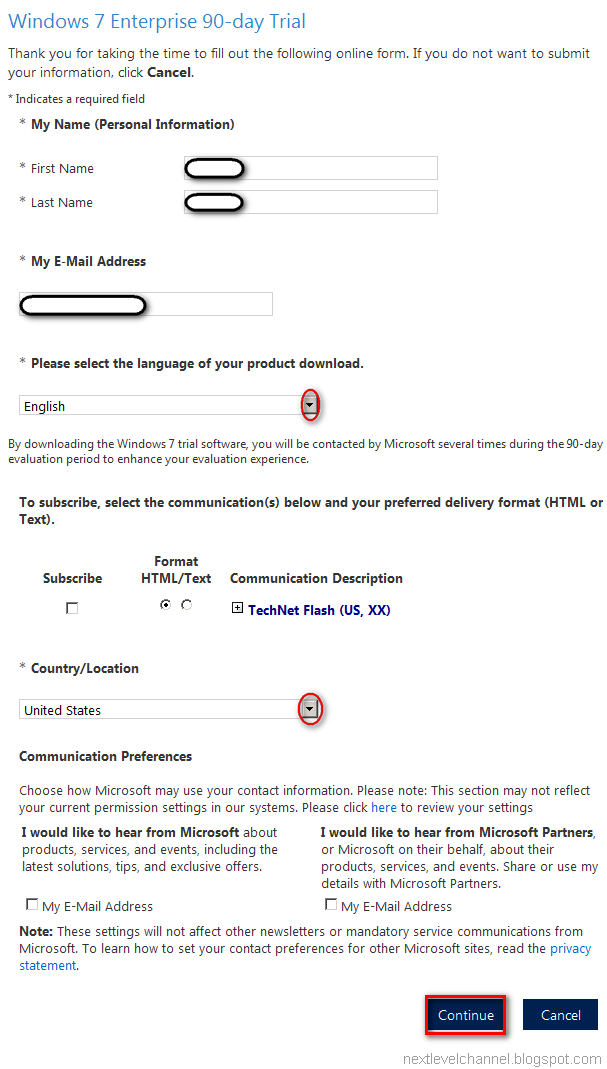

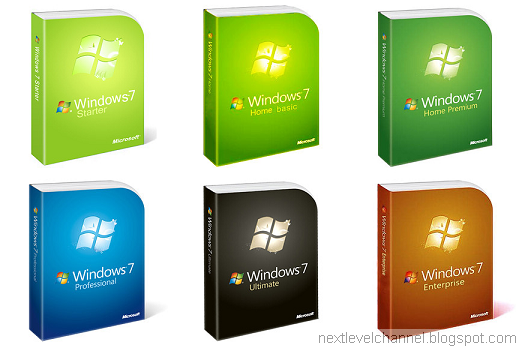





Where To Official Windows 7 Sp1 Iso ~ Next Level Channel >>>>> Download Now
ReplyDelete>>>>> Download Full
Where To Official Windows 7 Sp1 Iso ~ Next Level Channel >>>>> Download LINK
>>>>> Download Now
Where To Official Windows 7 Sp1 Iso ~ Next Level Channel >>>>> Download Full
>>>>> Download LINK