If you activate Windows/MS Office by phone, simply remember your license key and confirmation ID. However, if you activate Windows/MS Office over Internet, you have to activate again every time you reinstall your PC. The problem when your computer can’t connect to the Internet. This obviously means that your activation isn’t successful.
Solve the problem: Backup Windows/MS Office Activation license
In this article, I will show you how to backup Windows/MS Office activation license with Microsoft Toolkit.The first thing you need to do is download Microsoft Toolkit from HERE. After being downloaded the file will need to be extracted to use.
Run ‘MT.exe’ file to load Microsoft Toolkit.
There are two options to choose:
#1. If you want to backup/restore Windows activation license, press the Windows button.
#2. If you want to backup/restore Office activation license, press the Office button.
In my article, I take Windows 7 as an example so I press the Windows button. You can do the same for other products.
Backup
In new window, click ‘License Backup’ tab.On this tab, enter backup name you want then click Backup button.
Appear a small window, you have to enter your product key code to continue, click Enter.
Result: Backup complete!
Restore
To restore your activation license, simply choose your backup file from the drop-down list, then click Restore button.If you have any questions or would like to add more information, let me know in the comments below.
Thanks for visiting!!(^0^)!
There's nothing that we cant do !(@_@)!





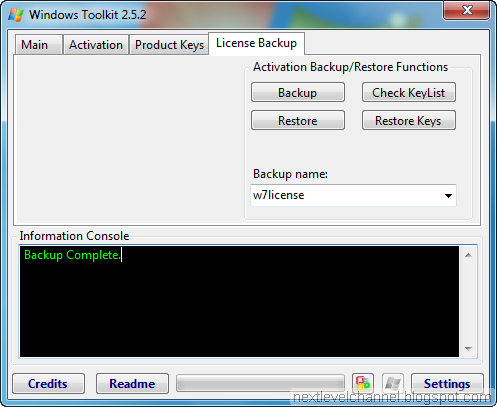






Backup And Restore Activation For Windows Os/Ms Office ~ Next Level Channel >>>>> Download Now
ReplyDelete>>>>> Download Full
Backup And Restore Activation For Windows Os/Ms Office ~ Next Level Channel >>>>> Download LINK
>>>>> Download Now
Backup And Restore Activation For Windows Os/Ms Office ~ Next Level Channel >>>>> Download Full
>>>>> Download LINK